Newbie Guide
Article was last updated:
January 20, 2011, 15:18
Customising Your Character
Uploading an Avatar Image
Changing your avatar image is a great way to personalise your character. To upload an image file from your computer, or choose from a
selection of predefined avatar images, visit CHARACTER/Player Home on the main menu, and click Upload New Avatar.
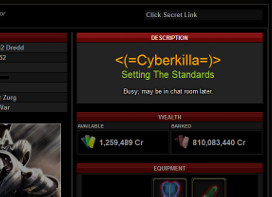
Setting a Profile Description
The profile description is an area on the top-right of all player profiles, which can be used for many purposes, including:
- Providing a back-story for your character.
- Advertising that you're buying/selling items.
- Pledging allegiance to your guild by displaying its insignia.
- Anything else you can think of!
Please note: it is against the Terms of Service to use your profile
description to advertise or link to external websites, or to post offensive messages.
To change your profile description, visit CHARACTER/Player Home on the main menu, and click Edit Profile / Account Settings.
Levelling Up
Levelling up is the process of reaching the next level, by gaining the experience required.
You gain experience every time you win an attack against another player, or NPCs.
When you lose an attack, a small amount of experience is stripped from you. Lose too much experience, and you may even drop to the level below!
Every level-up increases your base Player Attributes; you may also be awarded a Skill Points, for learning new Skills.
There are several other ways to gain experience, including:
- Your Referral Links.
- Using certain consumable Items.
- Your Experience Per Hour attribute.
- Winning Raiding with your Guilds.
- Completing Quests and Objectives.
- Daily experience bonuses awarded to Preferred Player.
Character Attributes
Each player has a set of attributes which define, at a basic level, the kind
of power they wield in the game! You can improve these attributes by levelling up, equipping Items,
casting Skills, and much more. Below is a list of standard character attributes:
- Attack - the amount of damage you can inflict during attacks and raids.
- HP - the amount of damage you can handle before losing an attack, or being knocked out during a raid.
- Accuracy - determines how accurate your strikes are. Higher accuracy results in fewer missed strikes.
- Agility - the most agile opponent usually strikes first during attacks and raids.
- Experience Per Hour - every hour, your account gains this amount of experience.
- Income Per Hour - every hour, your account is credited with this amount of money.
- Turns Per Hour - every hour, your account is credited with this amount of turns.
Navigating Maps & Using The Place List
For information on visiting different maps please read the Place List article.
Attacking
Another Player (PvP)
To attack another player, simply visit their profile page and click Launch Attack.
Before launching an attack, it is wise to check your enemy's level, active skills, and equipped items, to ensure that your chance of victory isn't too slim!
For players below level 5, it is strongly advised that you avoid attacking enemies with a higher level than you; it isn't worth the risk to you, when there are a
myriad of easy targets to fight!
An NPC (PvE)
An NPCs (Non-Person Character) is a computer-controlled character; there are hundreds of them in FutureRP,
and most of them can be attacked. To attack an NPC, navigate your current map to find one, and click the
 icon to the right of its name! icon to the right of its name!
Some NPCs drop treasure, in the form of Items. As with PvP attacks, when you win you'll gain experience and Credits; when you lose, a small amount of experience will be stripped, along with some of your unbanked Credits.
Banking Your Credits
Credits which aren't stored safely in your bank account are vulnerable! If you are attacked and lose,
a portion of your unbanked Credits will be stolen by the winner. In order to avoid this situation,
you can deposit those Credits into the bank.
To access your bank account, visit ACTIONS/Bank on the main menu. You may withdraw money
at any time, but depositing is subject to the following restrictions:
- You may only deposit a limited number of times per day. It is advised that you bank strategically, after you have amassed
a reasonable amount of money; if you bank after every attack, you'll run out of deposits, and won't be able to bank again until the next day!
- You may only deposit up to 25% of your total Credits at once. This means that it might take
more than one deposit to transfer all of your money into the bank.
How To Get Items, Credits & Points
Ways To Get Items
New players can buy cheap Items from the Armoury, which is accessible under ACTIONS/Armoury on the main menu!
You can also buy Items from the many Vendor_NPCs on the maps; they often sell rare weaponry and supplies that are unavailable in the Armoury.
If you can't seem to find any Vendors that sell the Items you're searching for, try the Trade_Block; other players may be selling or requesting a trade for them!
Aside from purchasing Items with Credits, there are several other options, including:
- Acquiring them via the Treasure Drops of NPCs during attacks, and Boss NPCs during raids.
- Creating your own Items via the World_Builder (Preferred Player required).
- Buying Items with Points from the Speciality_Store.
Ways To Get Credits
Credits can be gained in several ways: from successful attacks and raids; from your Income Per Hour
attribute; when you win the Lottery; when you win an Hourly_Prizes; as revenue from Point_Trading;
and from the sale of Items in the Trade_Block.
Ways To Get Points
Points are typically acquired from Preferred Player, or buying points directly.
Nevertheless, there are ways to get them for free: as rewards from Quests and Objectives;
when you win an Hourly_Prizes; buying them with Credits from other players on the Point_Trading page;
and when you win the Point_Raffle.
Note: some of the methods above (Objectives, Quests) will typically award Free Points, which are non-transferrable - they work
like normal points, but cannot be transferred to other players.
Guilds & How To Join Them
A Guilds is a group of players that have teamed up both for
protection, and to perform raids! There are many benefits to being a member of a guild; the most important benefit
for a new player is that guild members typically work together, and don't mind explaining things, handing out spare equipment, lending money, etcetera.
A new player who's became a member of a guild will learn the ropes much more swiftly than they would otherwise have done.
How To Join A Guild
To request to join a guild, simply visit a guild's profile page and click Request to Join Guild. Once done, the
guild's leader will receive notification that you'd like to join. You can check to see whether they've accepted/declined your request by
clicking GUILDS/Guild Requests on the main menu. Once your request has been accepted, you can click Join on the Guild Requests page, and that's it! You're in!
You may leave a guild at any time by visiting GUILDS/Manage Guild, and clicking Leave This Guild.
Occasionally, a player may send you an invite to join their guild. In this situation, you can click Join any time you want, as you've already been accepted!
|